API testing is a critical part of the software development process. It helps ensure that APIs work as expected and deliver the desired results. However, API testing can be time-consuming and tedious, especially for complex APIs.
Postbot is an AI-powered feature in Postman that can help you write API tests more quickly and easily. It can generate test scripts for you based on your natural language queries. This can save you time and effort, especially if you're unfamiliar with JavaScript.
This article will introduce you to Postbot and show how it can help you generate a test script for your API testing.
What is Postbot?
Postbot, an AI-powered feature in Postman, helps you write API tests more quickly and easily. It can generate test scripts based on your prompt. This will save you time and effort, especially if you're unfamiliar with JavaScript.
Postbot is trained on a large dataset of API requests. When you enter a query in plain language, Postbot uses its knowledge of API requests to generate a test script for you. For example, you could enter "Verify that the response status code is 200" or "Check that the response body contains the expected data."
Benefits of using Postbot
Save time and effort: Postbot can help you write API tests more quickly and easily, especially if you're unfamiliar with JavaScript.
Improve accuracy: Postbot is trained on a large dataset of API requests so that it can generate accurate test scripts.
Versatile: Postbot can generate test scripts for API requests, including GET, POST, PUT, and DELETE.
Scalable: Postbot can be used to test large and complex APIs.
Many people might think there is no need to write tests themselves because Postbot can generate test scripts. However, Postbot is not a replacement for human testing. It can help you write test scripts, but it is still important to manually test your APIs to ensure they work as expected.
How to write better prompts for Postbot
To get the most out of Postbot, you need to write better prompts tailored to how you want the test to be and the areas you need it to cover. Here are some points to help you write better prompts:
Be specific. The more specific you are in your prompts, the better the test scripts that Postbot will generate. For example, instead of saying "verify the response, "say "verify that the response status code is 200".
Use keywords that Postbot understands. Postbot is trained on a large dataset of API requests, so it understands a variety of keywords. However, there are some keywords that it doesn't understand. If you're unsure whether Postbot understands a keyword, try using it and see what happens.
Experiment with different prompts. Postbot is still under development, so it's not always perfect. If you get a test script that you don't like, try experimenting with different prompts.
Avoid jargon. Postbot may not understand the jargon, so avoiding using it in your prompts is best.
Be concise. The shorter your prompts are, the better. This is because Postbot is still under development, and it may not be able to understand complex prompts.
Consider the areas you need to cover. What are the specific things you want to test? What are the different scenarios you want to cover?
Be creative. Don't be afraid to experiment with different prompts. The more creative you are, the better the test scripts that Postbot will generate.
How to use Postbot
Open the request or collection that you want to test.
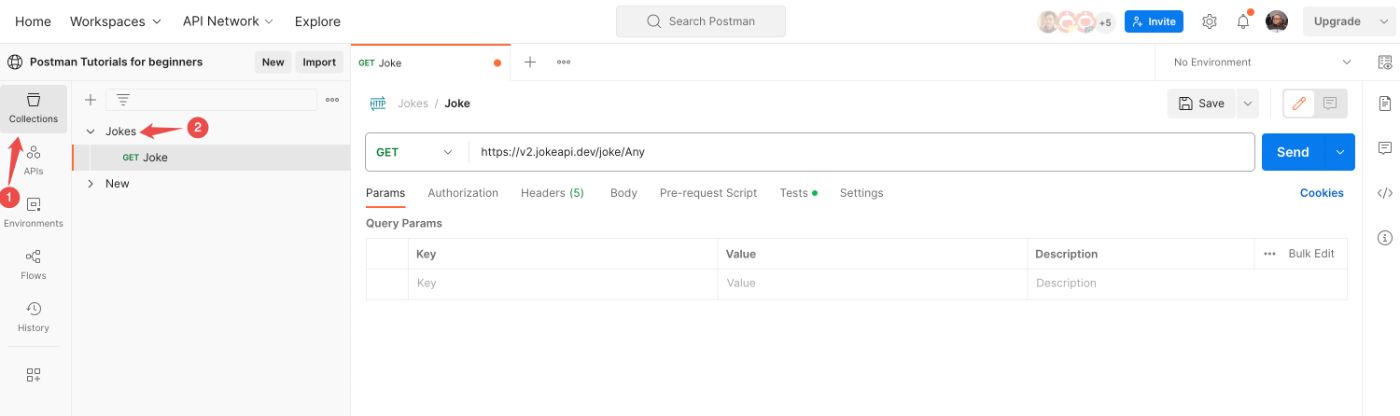
Navigate to the
Teststab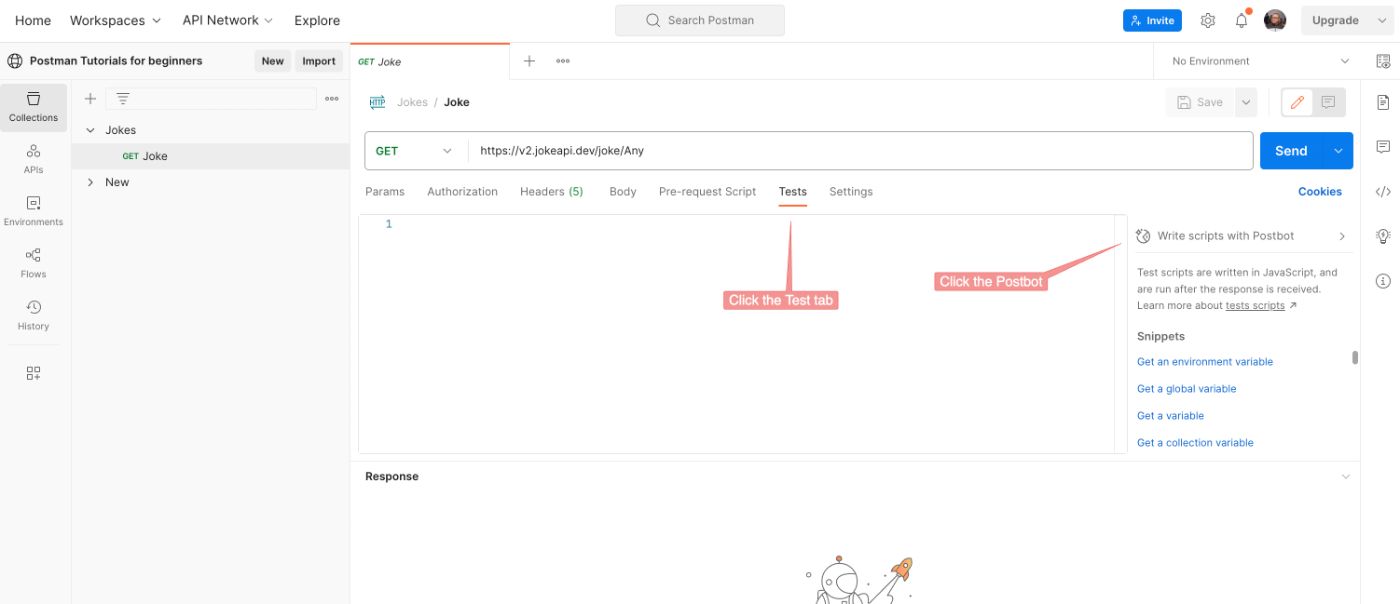
Now, click on the
Write script with Postbot at the right side of your screen, directly below the send buttonIn the Postbot window, enter your prompt. For example, you could enter
Verify that the response status code is 200orCheck that the response body contains the expected data.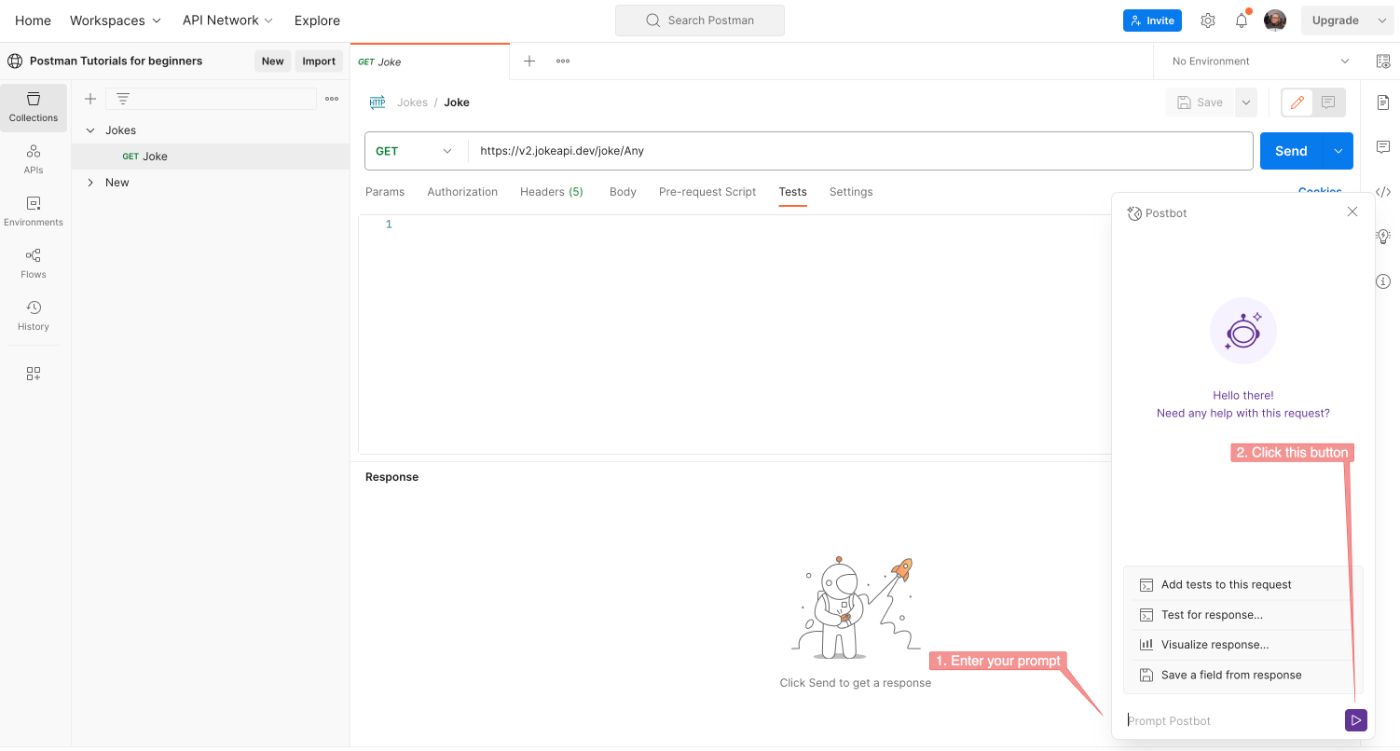
Review the test script and make any changes where necessary.
Run the test script.
Postbot will then generate a test script for you.
💡Generating a test script using Postbot requires a response from the API.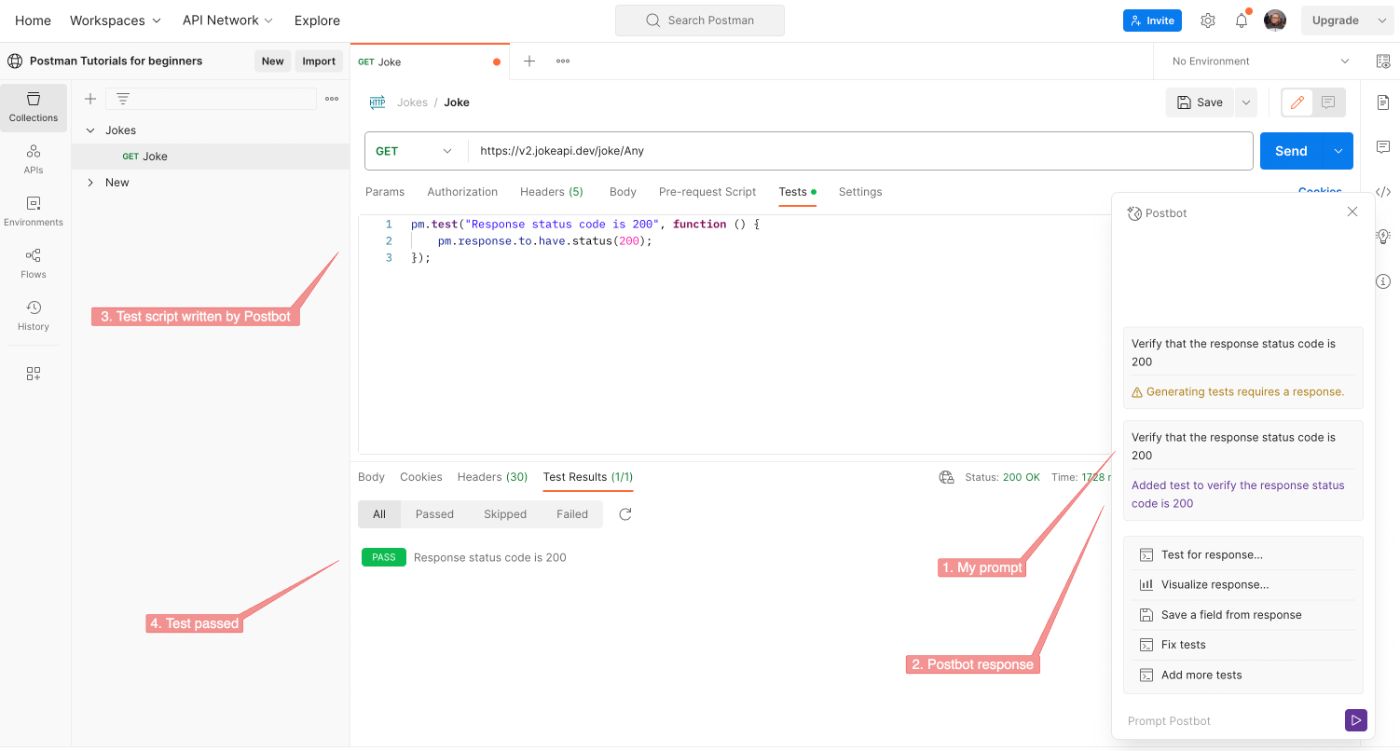
Conclusion
Postbot is the AI-powered API testing companion that every developer needs. It streamlines the testing process, saves time, and ensures the reliability of your APIs. Say goodbye to manual testing hassles and embrace the future of automated testing with Postbot.
