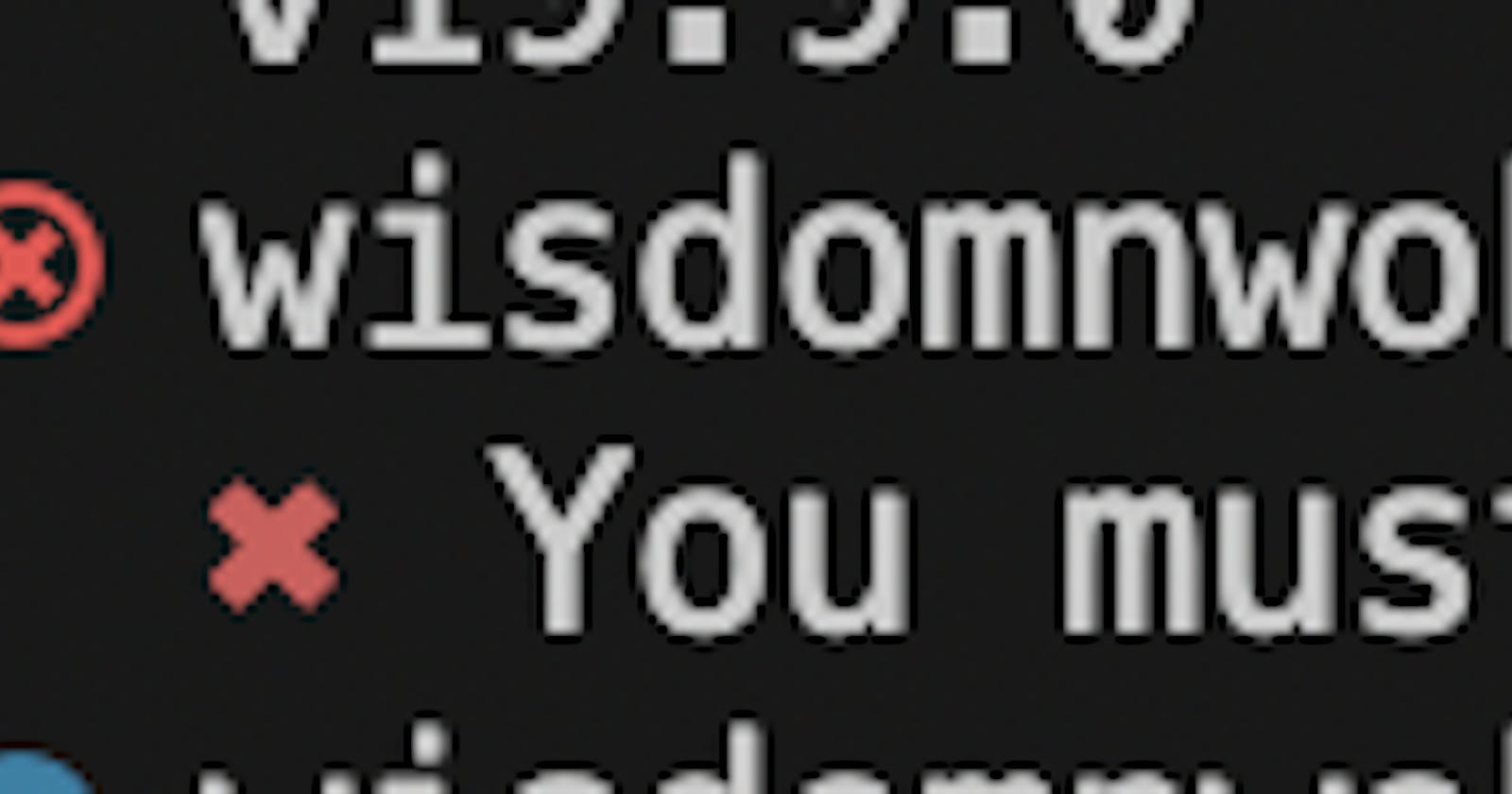How I Resolved the Node Version Error on Mintlify Docs: "You must be running on a node version of v19.x.x
If you've ever encountered the frustrating "You must be running on a node version of v19.x.x" error while working on Mintlify Docs, fear not! I recently faced the same issue, but with a little troubleshooting and some handy tools, I overcame it.
Identifying the Problem:
The error message indicates that Mintlify Docs requires a specific Node.js version of v19.x.x to run correctly. However, my current Node.js version was incompatible, causing the build process to fail.
Step-by-Step Solution:
Here's how I resolved the Node version error:
1. Checking Node Version:
I started by checking my current Node.js version. To do this, I ran the following command in my terminal:
node -v
2. Upgrading Node.js:
Since my Node.js version was lower than v19.x.x, I needed to upgrade it. There are several ways to upgrade Node.js, but I opted for Volta as it allows seamless version management. I installed NVM using the instructions from their official website
3. Installing Node v19.x.x:
Once Volta was set up, I installed Node.js v19.x.x by executing the following command:
volta install v19.x.x
4. Confirming the Node Version:
I verified that the correct Node.js version was now in use by running:
node -v
5. Reinstall Mintlify's latest
The error was still there after updating the Node version, so I ran the below command that resolved it.
npm i -g mintlify@latest
6. Test Mintlify Docs:
mintlify dev
Conclusion:
By upgrading my Node.js version using Volta to manage multiple Node.js versions and reinstalling Mintlify, I successfully fixed the You must be running on a node version of v19.x.x error on Mintlify Docs.
Remember, staying up-to-date with the required dependencies is crucial for a smooth development experience, and Volta can be an invaluable tool for managing Node.js versions.
Happy coding and happy building with Mintlify Docs!